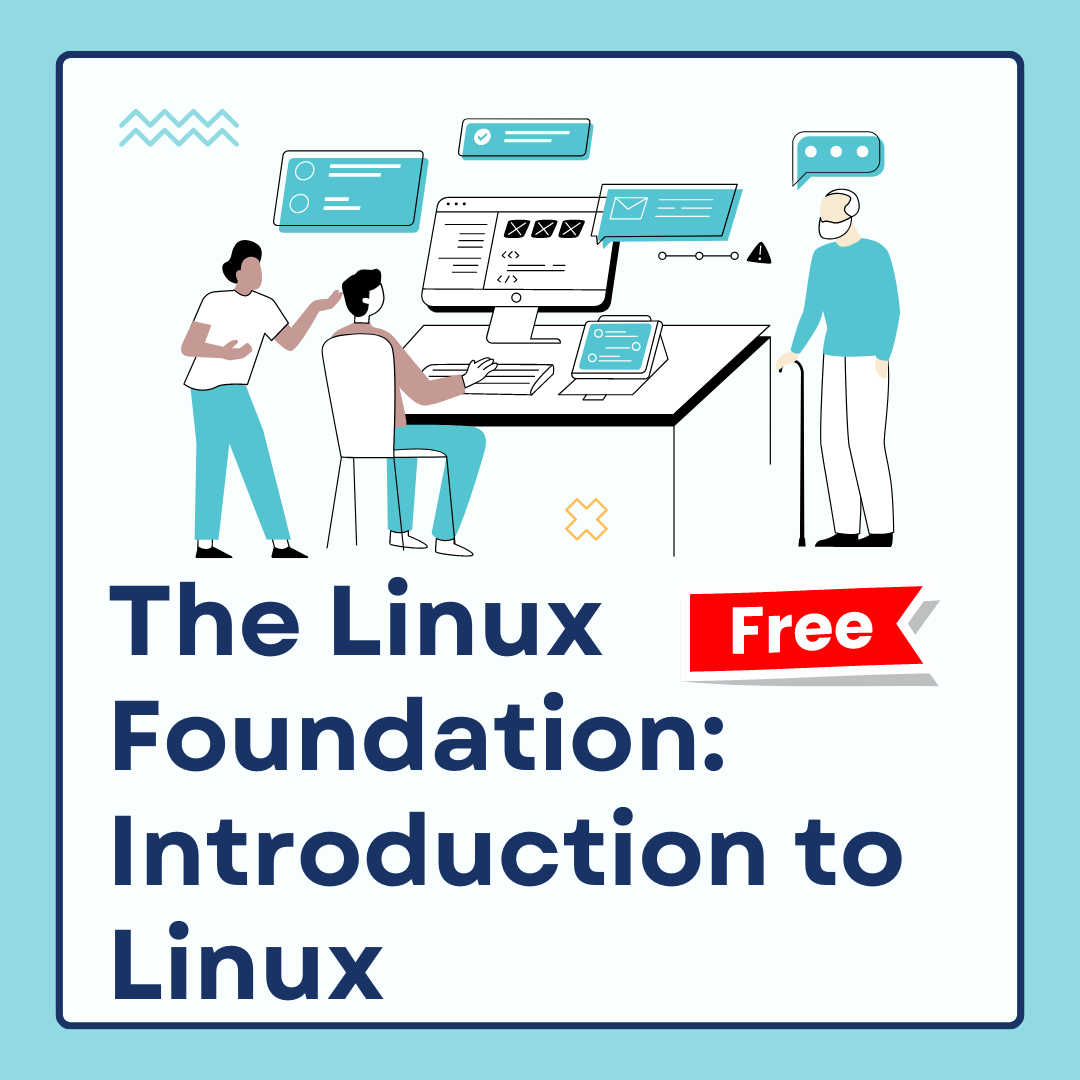🌟 Course Rating: ⭐⭐⭐⭐ (4.4 stars)
🌟 Course Duration: 14 weeks (Self-paced - Progress at your own speed)
🌟 Certificate: Free (Optional)
About this Course
Are you new to Linux or in need of a refresher? Look no further!
This comprehensive course will equip you with a solid understanding of Linux, covering both the graphical interface and the command line across major Linux distribution families.
Linux, the powerhouse behind 100% of the world's supercomputers, a significant portion of internet servers, most global financial trades, and over two billion Android devices, has become omnipresent. It runs on various architectures, from mainframes to servers, desktops to mobile devices, and an incredibly wide array of hardware.
Interestingly, an astounding 80% of hiring managers prioritize Linux expertise when hiring, making Linux certification an invaluable asset for aspiring tech professionals.
In this course, you will explore the tools and techniques commonly employed by Linux system administrators and end-users in their daily tasks. It caters to experienced computer users with limited or no prior exposure to Linux, irrespective of whether they work individually or within an Enterprise environment.
By the end of this training, you'll confidently navigate any major Linux distribution from both a graphical and command-line perspective. The skills acquired will empower you to progress as a user, system administrator, or developer.
👀 At a Glance
- Institution: LinuxFoundationX
- Subject: Computer Science
- Level: Introductory
- Prerequisites: None. However, some familiarity with computers and common software, as gained from daily computer use, would be beneficial.
- Language: English
- Video Transcript: English
📚 What You'll Learn
- A strong working knowledge of Linux
- How to navigate major Linux distributions
- System configurations and graphical interface of Linux
- Basic command line operations
- Common applications of Linux
📚Course Syllabus
- Welcome!
- The Linux Foundation
- Linux Philosophy and Concepts
- Linux Basics and System Startup
- Graphical Interface
- System Configuration from the Graphical Interface
- Common Applications
- Command Line Operations
- Finding Linux Documentation
- Processes
- File Operations
- Text Editors
- User Environment
- Manipulating Text
- Network Operations
- The Bash Shell and bash Scripting
- More on Bash Shell Scripting
- Printing
- Local Security Principles
- Final Exam
About the Instructor
🎓 Jerry Cooperstein - Senior Content Manager • The Linux Foundation
Don't miss out on this golden opportunity to build your Linux expertise! Enroll now and embrace the world of Linux with confidence.
Frequently Asked Questions (FAQ) - The Linux Foundation: Introduction to Linux Course
1. Is this course suitable for beginners with no prior Linux experience?
2. How long is the course, and can I learn at my own pace?
3. Do I need any prerequisites to enroll in this course?
4. Is the course free, and is there an option to obtain a certificate?
5. What will I learn from this course?
6.Will this course help me in my career?
7. Who is the instructor for this course?
Join Us On Telegram